Halo Service Desk Kaseya Integration
Integrate Kaseya with Service Desk software to synchronise assets and manage alerting.

Halo Service Desk integrates with your Kaseya RMM software, helping you to manage assets and the services for your customers quickly, and easily.
Rather than provide you with a mediocre tool built into our package, we allow you to integrate with your preferred choice of RMM tool. Continuous feedback from customers is that Kaseya RMM is one of the best on the market, so we have built an API link with their software.
The people over at Kaseya RMM are great to work with, and support us to the same high level we support you, so it’s a perfect match. Once you have followed the easy-to-read guides from Halo Service Desk and/or Kaseya RMM, you simply add the details into Halo Service Desk.
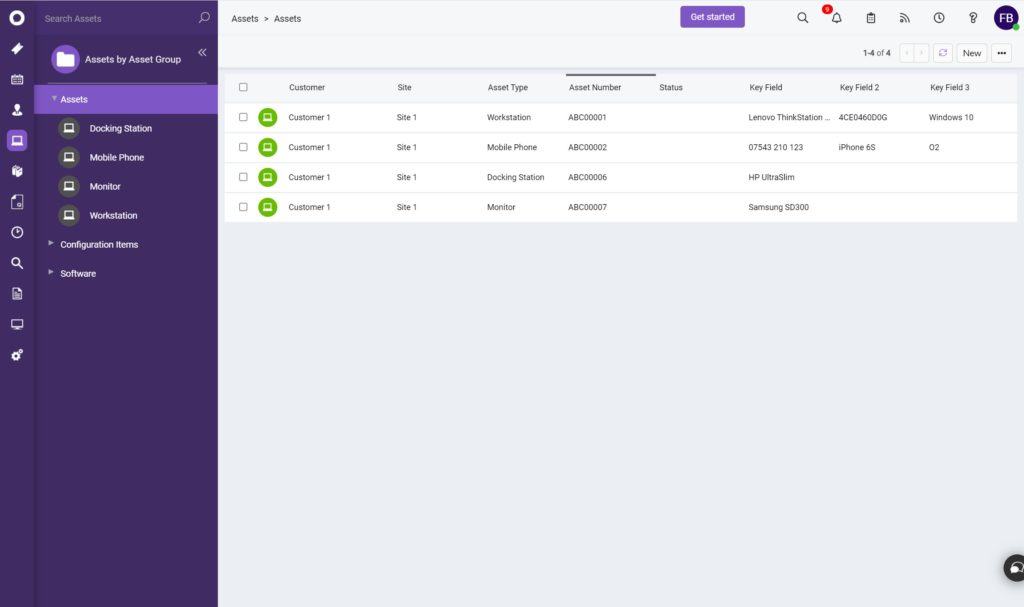
- Customer details
- Asset details
- Alerts
- Record of changes made to devices
All that Halo Service Desk needs to know is the location of Kaseya RMM server and have an API Key from you, and it handles the rest for you. Click on the Import/Sync button, and let Halo Service Desk take care of the rest. Once the integration is done, you can look after and monitor all of your alerts from within Halo Service Desk, and create tickets based on criteria you specify.
To find out about our other integrations available, visit our integration page.